Lambda Code
CloudFormation creates three Lambda functions to perform various tasks. You can view these Lambda functions in your Lambda console and see the code.
The most interesting of these functions is the LambdaWiringFunction. This function is called when CloudFormation creates the stack. It sends a mapping to the Amazon ES, setting types for the movie data’s fields. It downloads and sends the movie data to Dynamo DB. Finally, it performs two functions not supported in CloudFormation – creating a Cognito domain for supporting the login UI and creating a Cognito user.
It’s very useful to create small functions like these to augment CloudFormation’s template creation, whether inline or in S3. Pay particular attention to the handler function, and the send_response function. It is critically important that all code paths eventually return a value to CloudFormation, or the template will not create or delete correctly.
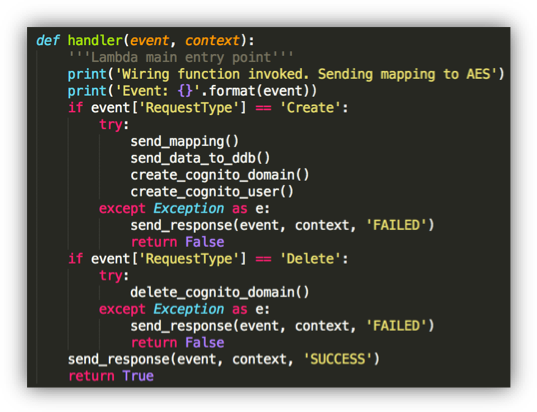
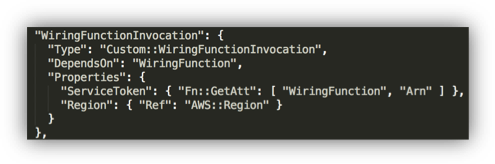
In the template, pay attention to the WiringFunctionInvocation. You need this to get CloudFormation to call your custom Lambda resource.
Another useful pattern is to pass the various CloudFormation resource names and ARNs to the Lambda function via environment variables. Note that the wiring function passes many values this way.
The LambdaFunctionForDDBStreamshandles events from the Dynamo DB Stream. Notice that the function’s event handler (handler) captures and processes Insert, Modify, and Delete events. When CloudFormation invokes the wiring function, the wiring function sends the movie data to Dynamo DB. Dynamo DB passes this data to its stream, which in turn invokes this function. In this way, data is bootstrapped into your Dynamo table as well as into your Amazon ES domain. Of course, changes to the Dynamo DB data are also passed along via the stream and function.
In the last part of the lab, you will use the StreamingFunction. This standalone function makes changes to the Dynamo DB table to generate change events, captured by the Dynamo DB Stream and forwarded to Amazon ES.